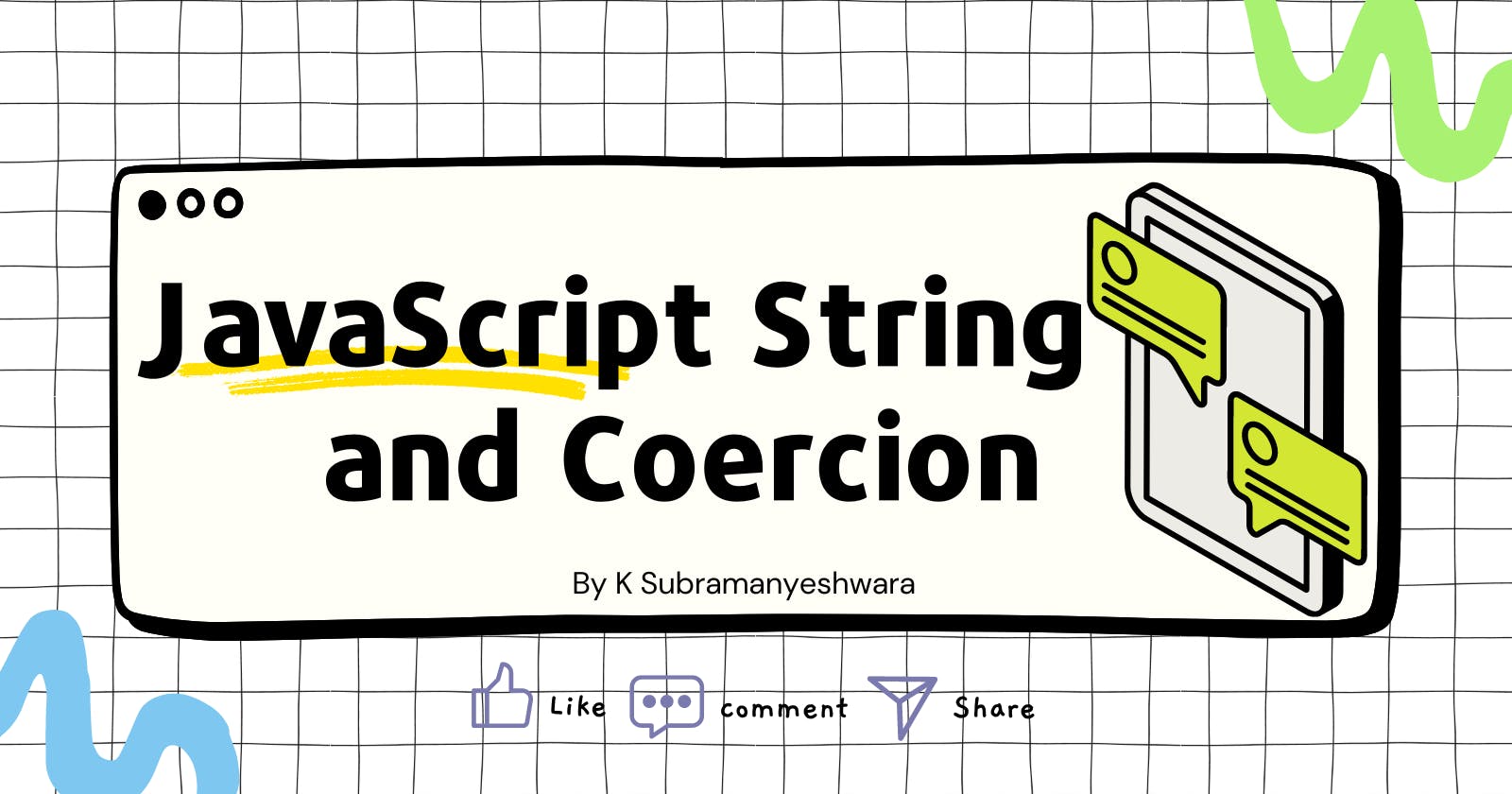Deep Dive into the world of JavaScript Strings...!
A Beginner's Guide to JavaScript Strings and Coercion...!
A string is a sequence of characters. It contains zero or more characters within single (' '), double (" "), or backticks (``).
Strings are immutable. If you modify a string, you will always get a new one. The original string doesn’t change.
Creating a String:
String can be created by using string literals or by using a String() constructor.
String literal
It is the simplest way to create a string. Enclose the text content in single quotes ('), double quotes ("), or backticks (`).
//double quote
const languageName = "JavaScript";
//single quote
let numberAsString = '12345';
//backticks
let greeting = `Hello World!`;
console.log(`Strings are ${languageName}, ${numberAsString}, ${booleanValue}`)
console.log(typeof languageName, typeof numberAsString, typeof greeting);
/*
OUTPUT
Strings are JavaScript, 12345, Hello World!
string string string
*/
String constructor
A string can be created using the String() constructor. It creates a string object. It takes one argument which is converted into string. If the multiple arguments passed then only the first argument is taken into consideration.
let booleanValue = String('true or false');
console.log(booleanValue);
console.log(typeof booleanValue);
let names = String('name1', 'name2', 'name3');
console.log(names);
/*
OUTPUT
true or false
string
name1
*/
Multiline String
Multiline strings can be easily created using Template Literals (Backticks).
const poem = `Roses are red,
Violets are blue,
JavaScript is awesome,
And so are you!`;
console.log(poem);
/*
OUTPUT
Roses are red,
Violets are blue,
JavaScript is awesome,
And so are you
*/
String Interpolation
Template literals can also be used to create a string with variables.
const name = "JavaScript";
const age = 24;
// Basic interpolation:
const greeting = `Hello, my name is ${name} and I am ${age} years old.`;
// More complex expressions:
const price = 19.99;
const discount = 0.1;
const finalPrice = `The price is $${price} but you get a ${discount * 100}% discount, so it's only $${price * (1 - discount)}.`;
console.log(greeting);
console.log(finalPrice);
/*
OUTPUT
Hello, my name is JavaScript and I am 24 years old.
The price is $19.99 but you get a 10% discount, so it's only $17.991.
*/
Type Conversion
The Number() function converts its argument to a number.
const myString = "123";
console.log(typeof myString);
const myNum = Number(myString);
console.log(myNum);
console.log(typeof myNum);
/*
OUTPUT
string
123
number
*/
The String() function converts its argument to a string.
const myNum1 = 123;
console.log(typeof myNum1);
const myString1 = String(myNum1);
console.log(myString1);
console.log(typeof myString1);
/*
OUTPUT
number
123
string
*/
String coercion
Automatic conversion of non-string values into strings when used in a context where a string is expected. This process happens implicitly by the JavaScript engine. String coercion is a fundamental aspect of JavaScript's dynamic typing system.
Concatenation with +:
When adding a string and a non-string, the non-string is coerced to a string: If one or both the operands are strings then it will concatenate them.
let greetings = "Hello" + " " + "World!"; // "Hello World!"
console.log(greetings);
let combined = 10 + "5"; // "105" (10 coerced to "10")
console.log(combined);
let difference = "100" - 20;
console.log(difference);
let abcd = '10' + '20';
console.log(abcd);
//NaN
let str = 'String123';
let nan = NaN;
let strnan = str + nan;
console.log(strnan)
console.log(typeof strnan)
// null
let strnull = str + null;
console.log(strnull);
console.log(null + 5);
// false
console.log('Hello' + false);
// undefined
console.log('Hello' + undefined);
/*
OUTPUT
Hello World!
105
80
1020
String123NaN
string
String123null
5
Hellofalse
Helloundefined
*/
Loose equality (==):
JavaScript will attempt to convert the operands to the same type before making the comparison. This is why it's called "loose" equality because it allows for type coercion.
//Numeric and string comparison
let num = 123;
let str = "123";
console.log(num == str);
//Null and undefined comparison
console.log(null == undefined);
//Boolean and non-boolean comparison, JavaScript converts the boolean true to 1 and then makes the comparison.
let bool = true;
let numb = 1;
console.log(bool == numb);
console.log(0 == ""); // because JavaScript converts the empty string `""` to 0 before making the comparison.
console.log(1 == true); // because JavaScript converts `true` to 1 before making the comparison.
console.log(0 == false); // because JavaScript converts `false` to 0 before making the comparison.
console.log(NaN == NaN); // false, because NaN is not equal to anything, including itself
console.log(null == null); // true, because both the value and the type are the same
console.log(null == 0);
console.log(undefined == undefined);
console.log(undefined == null); // false, because the types are different (null vs undefined
console.log(undefined == 0);
console.log(undefined == false);
console.log(false == false);
console.log(false == 0);
console.log(false == undefined);
console.log(false == null);
/*
OUTPUT
true
true
true
true
true
true
false
true
false
true
true
false
false
true
true
false
false
*/
Strict equality (===):
Use strict equality (===) to compare by value and avoid coercion. strict equality checks not only the values but also the types of the two operands. If the values and types are the same, it returns true; otherwise, it returns false.
console.log("Strict Equality");
console.log(1 === 1); // true, because both the value and the type are the same
console.log(1 === "1"); // false, because the types are different (number vs string)
console.log(true === 1); // false, because the types are different (boolean vs number)
console.log(0 === ""); // false, because the types are different (number vs string)
console.log(NaN === NaN); // false, because NaN is not equal to anything, including itself
console.log(null === null); // true, because both the value and the type are the same
console.log(null === 0);
console.log(undefined === undefined);
console.log(undefined === null); // false, because the types are different (null vs undefined
console.log(undefined === 0);
console.log(undefined === false);
console.log(false === false);
console.log(false === 0);
console.log(false === undefined);
console.log(false === null);
/*
OUTPUT
true
false
false
false
false
true
false
true
false
false
false
true
false
false
false
*/
Using Subtraction -, Multiplication _, Division / operator:
JavaScript will coerce non-numeric operands to numbers before operating.
console.log("10" - 5);
console.log("10" * 5);
console.log("10" / 5);
console.log("10" - "5");
console.log("10" * "5");
console.log("10" / "5");
console.log(NaN - 10);
console.log(NaN * 10);
console.log(NaN / 10);
console.log(null - 10);
console.log(null * 10);
console.log(null / 10);
console.log(undefined - 10);
console.log(undefined * 10);
console.log(undefined / 10);
console.log(false - 10);
console.log(false * 10);
console.log(false / 10);
/*
OUTPUT
5
50
2
5
50
2
NaN
NaN
NaN
-10
0
0
NaN
NaN
NaN
-10
0
0
*/
Comparison operators (<, <=, >, >=):
When comparing values of different types, JavaScript will attempt to coerce them to numbers before making the comparison.
console.log("10" > 5);
console.log("10" < 5);
console.log("10" >= 5);
console.log("10" <= 5);
console.log("10" > "5");
console.log("10" < "5");
console.log("10" >= "5");
console.log("10" <= "5");
console.log("10" > true);
console.log("10" < true);
console.log("10" >= true);
console.log("10" <= true);
console.log("10" > false);
console.log("10" < false);
console.log("10" >= false);
console.log("10" <= false);
console.log("10" > null);
console.log("10" < null);
console.log("10" >= null);
console.log("10" <= null);
console.log("10" > undefined);
console.log("10" < undefined);
console.log("10" >= undefined);
console.log("10" <= undefined);
console.log("10" > NaN);
console.log("10" < NaN);
console.log("10" >= NaN);
console.log("10" <= NaN);
/*
OUTPUT
true
false
true
false
false
true
false
true
true
false
true
false
true
false
true
false
true
false
true
false
false
false
false
false
false
false
false
false
*/
Empty string handling:
In loose equality (==), an empty string ("") is equal to 0, false, null, undefined, and NaN Using strict equality (===), an empty string is only equal to other empty strings. In numeric operations, an empty string is converted to 0. Empty strings are considered falsy in boolean contexts.
console.log(0 == "");
console.log(0 == "0");
console.log(0 == "00");
console.log(0 === "");
console.log("" === "");
console.log("" == "0");
console.log("" == "00");
console.log("" == 1);
console.log("" == -1);
console.log("" == null);
console.log("" == undefined);
console.log("" == NaN);
console.log("" == false);
console.log("" == true);
console.log("" == []);
console.log("" == {});
console.log(0 == []);
console.log(0 == {});
console.log(0 == null);
console.log(0 == undefined);
console.log(0 == NaN);
console.log(0 == false);
console.log(0 == true);
console.log(false == []);
console.log(false == {});
/*
OUTPUT
true
true
true
false
true
false
false
false
false
false
false
false
true
false
true
false
true
false
false
false
false
true
false
true
false
*/
Conclusion
In this article, we have covered
- creating strings using different types,
- Multiline strings,
- String Interpolation,
- Type Conversion and
- String coercion With examples for each.
We have not discussed various methods of strings that will be covered in the next article in-depth.
Thank you for taking the time to read this article 😊. I hope the article provided you with valuable insights. I would highly appreciate it if you take a moment to like 👍, share your thoughts or feedback comment ✍️, and share 🔁 it.
Happy Learning...! ✌️✌️✌️